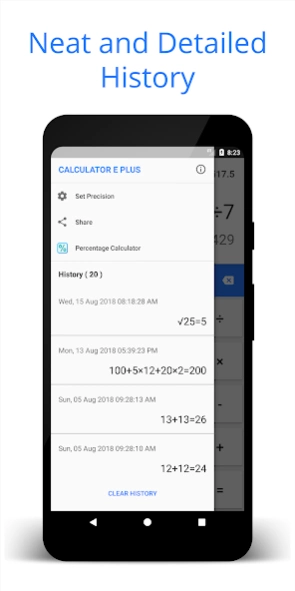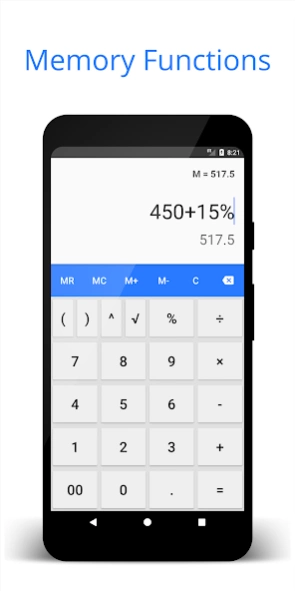Calculator E Plus 2.4.1
Free Version
Publisher Description
Calculator E Plus - Everyday Calculator with Memory functions, Percentage % and Detailed History
Calculator E Plus - Everyday Calculator with history save, memory plus function, square root, 00 key and lot more...
A simple, handy and practical calculator with practical functions like a detailed history, power, square root, cube root, memory , etc. useful for everyday calculations and complex expressions.
Get the Digital Calculator new version 2020.
Download Calculator for FREE.
Most suitable for anyone
Calculator FEATURES
1. Simple and easy interface
The Calculator E Plus has interface which is simple to use and powerful as well.
The Calculator Keyboard is specially designed for efficient typing experience.
It has separate keys like ( , ) , power , square root , percentage (%) button and a double-zero ( 00 ) key.
2. Calculator with history. Detailed.
The Calculator E Plus stores detailed history with date and time, so you can search your history to calculate any time. You can edit the calculations in history later or you can copy the calculations to the clipboard.
3. Support for more than 12 digits.
Do limitless calculations with 12 digit calculator. There is no limit on the length of the calculation in this calculator app.
Calculator E Plus supports very big numbers with more than 12 digits.
4. Calculator with Memory Function.
The Calculator has Memory Functions like Memory Plus (M+), Memory Minus (M-), Memory Clear (MC) and Memory Recall (MR). The Calculator E Plus has Memory Keys which allow you to store the results into the Memory variable using M+ , M- , MR , MC keys. The Memory keys work exactly as you want like your standard pro calculator.
5. Supports complex calculations like a pro
Using brackets [ '(' , ')' ] You can calculate any numerical expression of any complexity.
Ex. 100 ÷ ( ( ( 5 + 5 ) + 3 ) + ( 2 + 1 ) x ( 3 x 3 ) ) – 2
6. Calculator with Percentage Button ( % )
You can add or subtract Percentage Value from a number directly using the Percentage ( ' % ' ) key.
% calculator is useful for
- GST Calculator
- VAT Calculator
- Sales tax Calculator
- Margin Calculator
- Tax Calculator
- EMI Calculator
- Interest Calculator
- Solve Mathematics
- Use Memory and Percent for calculations
Example. 100+10%=110
7. Support for variety of operators
The Calculator E Plus supports variety of standard calculator operators.
OPERATIONS you can calculate in Calculator E Plus
Addition ( ' + ' )
Subtraction ( ' - ' )
Multiplication ( ' × ' )
Division ( ' ÷ ' )
Percentage ( ' % ' )
Square Root ( ' √ ' )
Power ( ' ^ ' )
Opening and closing brackets ( ' ( ' ) and ( ' ) ' )
This Calculator app supports all phones powered by Android.
Example,
- Samsung J5 , J6 , J7 , J7 Pro , J7 Prime
- Samsung Galaxy S8 , S8+ , S9 , S9+ , Note8
- Xiomi Mi Note phones
- Xiomi Redmi phones
- Motorola moto e , moto g , moto x , moto z phones
- Google Pixel , Pixel XL , Pixel 2 , Pixel 2 XL
- Huawei phones
Do let us know what do you think about the app. You can review the Calculator E Plus in Google Play or you can directly email us!
Your review will halp us to make the Calculator even better and useful.
Please share the app with your friends!
Thanks!
About Calculator E Plus
Calculator E Plus is a free app for Android published in the Office Suites & Tools list of apps, part of Business.
The company that develops Calculator E Plus is Ninad Khire. The latest version released by its developer is 2.4.1.
To install Calculator E Plus on your Android device, just click the green Continue To App button above to start the installation process. The app is listed on our website since 2024-01-12 and was downloaded 2 times. We have already checked if the download link is safe, however for your own protection we recommend that you scan the downloaded app with your antivirus. Your antivirus may detect the Calculator E Plus as malware as malware if the download link to com.ninadkhire.calculatoreplus is broken.
How to install Calculator E Plus on your Android device:
- Click on the Continue To App button on our website. This will redirect you to Google Play.
- Once the Calculator E Plus is shown in the Google Play listing of your Android device, you can start its download and installation. Tap on the Install button located below the search bar and to the right of the app icon.
- A pop-up window with the permissions required by Calculator E Plus will be shown. Click on Accept to continue the process.
- Calculator E Plus will be downloaded onto your device, displaying a progress. Once the download completes, the installation will start and you'll get a notification after the installation is finished.